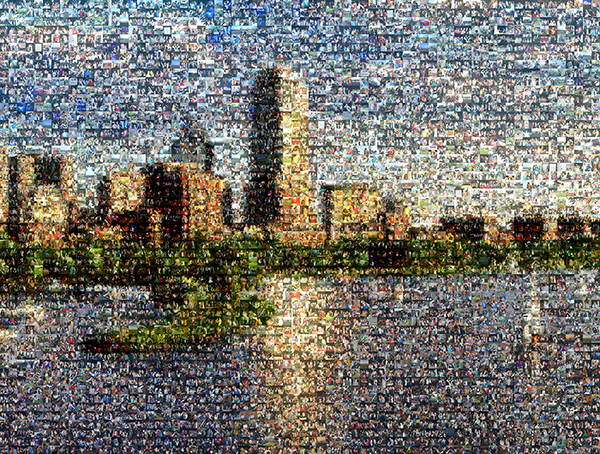With Our release of our Online Mosaic Tool, you now have the ability to create a custom photo mosaic in a few easy steps. The first step is choosing your source image. Landscapes are a popular source images used with our tool. Landscapes can make for some beautiful photo mosaics, but here are a few tips to get the best results! Let’s take a look at what makes a good landscape source image.
Choosing a Photo Mosaic Source Image
One of the most important components of a photo mosaic is the source image. A source image is the bigger picture that the smaller photos (called “cells”) will create. Any photo can be used as a source image, but not just any photo will the completed photo mosaic that WOW factor. The real question is how well the photo will survive the mosaic transformation. For this post, I’ll be focusing on portrait photos. Landscapes, logos, and other non-human subjects will be addressed in future posts, so stay tuned!
When using a photo of people as your source image, it’s important to consider facial recognition. In order for facial shapes and details to survive the photo mosaic transformation, you’ll want the faces to encompass a fairly large portion of the image, measuring at least 1/3 of the width and height of the entire photo. This will allow a great amount of detail and clarity to come through in the photo mosaic. Here are a couple examples of photos that should produce good facial recognition: