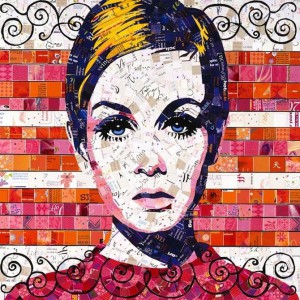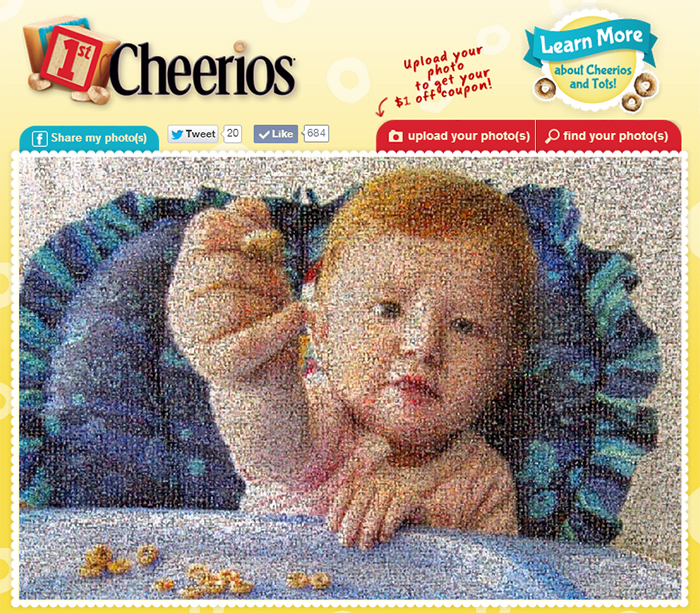The first step in making a photo mosaic is first understanding what a photo mosaic is. A photo mosaic is a creative way to display hundreds or even thousands of smaller images all at once. These images are carefully arranged in a grid to build an overall main image. From a distance, the collection of photos blends together to create a beautiful work of art, but up close, each individual image can be viewed.
Continue reading
‘Love Begins Here’ Photo Mosaic: eHarmony’s 10th Anniversary
When eHarmony was looking to partner with a company for a new creative angle for their 2010 “Love Begins Here” ad campaign, they looked no further than the unique technology and photo mosaic design of Picture Mosaics. eHarmony had the initial conceptual direction for a photo mosaic, however wanted Picture Mosaics to dig deep into their creativity and technology to produce something truly unique and special that would capture the campaign’s message and stay true to their branding.
‘A Day in the Life’ of Diabetes Photo Mosaic
An online interactive photo mosaic is the perfect way to bring people together for a good cause. Three years ago, we teamed up with the American Diabetes Association to create a fan-driven photo mosaic. The goal was to show the world what a day in the life of diabetes is really like. The photos came pouring in and the results were truly inspirational. With social sharing and audience engagement being a key factor, the ADA online photo mosaic has played an important role in diabetes awareness these past few years.
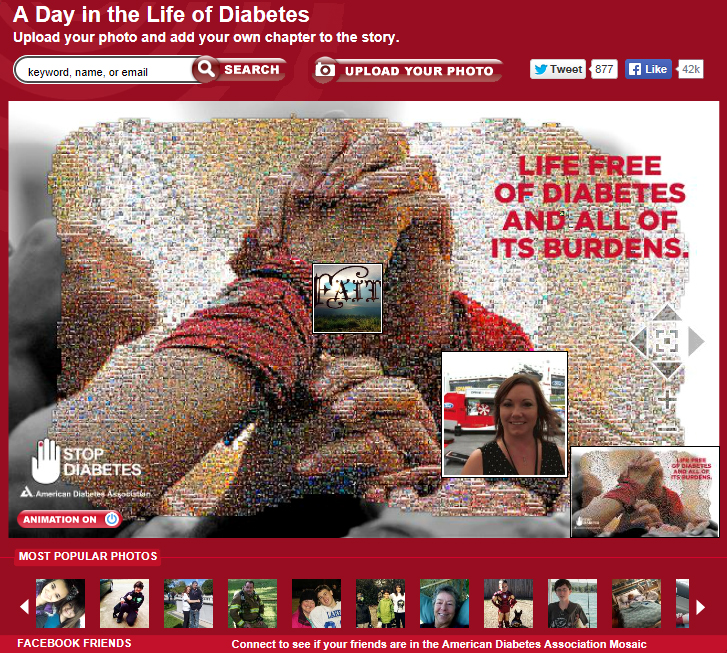
The Use of Garbage: Photo Mosaics from Junkmail
Advertisements, calendars, photos, greeting cards, and other mail we receive every day can be white noise to our eyes. I found an artist, New York’s Sandhi Schimmel, who took all that junk and turned it into treasure. She collaged unneeded mail to create breathtaking mosaic portraits of women. Her brilliant use of color give these flat images great depth and detail. This is exactly what I love about photo mosaics,
Choosing a Photo Mosaic Source Image
One of the most important components of a photo mosaic is the source image. A source image is the bigger picture that the smaller photos (called “cells”) will create. Any photo can be used as a source image, but not just any photo will the completed photo mosaic that WOW factor. The real question is how well the photo will survive the mosaic transformation. For this post, I’ll be focusing on portrait photos. Landscapes, logos, and other non-human subjects will be addressed in future posts, so stay tuned!
When using a photo of people as your source image, it’s important to consider facial recognition. In order for facial shapes and details to survive the photo mosaic transformation, you’ll want the faces to encompass a fairly large portion of the image, measuring at least 1/3 of the width and height of the entire photo. This will allow a great amount of detail and clarity to come through in the photo mosaic. Here are a couple examples of photos that should produce good facial recognition:
The “First Cheerios” Photo Mosaic
Cheerios has been a household name for years. So, when they contacted us about creating a fan-driven online photo mosaic, we were more than thrilled! Using a modified version of our interactive mosaic platform*, Cheerios asks parents across Canada to share photos of that special moment when their child enjoys their “First Cheerios.” Parents can upload photos directly from their Facebook album or local PC in a simple Facebook tab.
Not only are photos featured in the mosaic, but the user also receives a $1.00 off coupon after their submission is complete. Photos are shared through Facebook by the click of a button. Our dynamic “pop-out” animation showcases individual photos at random, bringing them out of the photo mosaic for a detailed view with their photo caption.